Revolutionize your retail operations with Off POS, the ultimate Retail POS and Stock Software. Designed to streamline your business, Off POS offers comprehensive features including efficient point-of-sale management, accurate inventory tracking, and robust sales reporting. Perfect for small to large retail businesses, our software ensures seamless transactions, real-time stock updates, and insightful analytics to boost your profitability.
Setting
- White Labeled
- Indonesian format currency
- Comma separated currency
- Denomination
Multiple Branches/Outlets
- Branch-wise different stock
- Branch-wise different user access
- Allow users to access multiple branches
- Branch-wise report
Tax
- All types of taxes
- Indian GST
- Multiple Tax Fields
- Different or same tax rate for different items
- Exclusive Tax
- Inclusive Tax
- Tax Report
Item/Product
- Alternative Name for Item
- General Product (For super shop, hardware shop, etc)
- Variation Product (For fashion, footwear, etc)
- IMEI Product
- Serial Product
- Medicine Product
- Installment Product
- Service
Double Unit and Conversion Rate
- Purchase in one unit, sale in another unit
- Conversion Rate
- Double unit stock
Sale
- Item wise tax calculation
- After sale without page reloading current stock shown
- Delivery partner choose
- Send invoice vai sms,email and whatsapp
POS Features
- Hold Sale List (Edit hold sale from hold sale list, Delete and Delete All hold sales)
- Last invoice print by one click
- Recent 10 sales list (Recent 10 sales filter by date, customer and invoice. Print Invoice, Print Challan, Edit and Delete facilities from Recent Sale)
- Quick Calculator facilities
- Keyboard shortcut (To view Quickly Product purchase price, wholesale price, add customer, Hold Sale, Last 10 Sale, View Register, Open calculator etc)
- Customer Display
Dashboard
- Daily Transaction summary
- Date-wise Revenue, Net Profit, Transaction filter.
- Day, Week, Month Wise chart generate
- Low Item List
- Top 10 Items sale in current month
- Top 10 customers list
- Customer receivable list
- Supplier payable list
- Monthly sales comparison chart.
Promotion & Discount
- Free item promotion like Buy X Get Y
- Discount type promotion
- Promotion date range and auto close after the end date
- Promotion auto applies in POS when clicking on an item
Supplier
- Supplier Profile
- Supplier Opening Balance
- Purchase from Supplier in due
- Supplier Ledger Report (for individual Supplier)
- Supplier Due Report (See all due Suppliers)
Customer
- Customer Profile
- Sale to a customer in due (Not applicable for Walk-in Customers)
- Customer Credit Limit
- Customer Opening Balance
- Customer default discount
- Customer Group and Customer Type(Retail/Wholesale)
- Customer Ledger Report (for individual customers)
- Customer Due Report (See all due customers)
- Customer Due receive invoice
- Send SMS to all due customers
- Bulk Customer Upload
Stock
- See all low items of a specific supplier
- Double unit stock like 2 Kg 30 g
- Low Stock
- Stock Valuation
- Stock Filter
- Item Movement Report
Language Feature
- Multilingual
- Easy to add a new language
- RTL Supported
- Easy to improve language strings
Purchase
- Add Purchase (Unique IMEI, Serial Product purchase. Expiry date wise medicine purchase)
- Add low stock items to purchase cart with one click
- Add low stock items to the purchase cart with one click according to the supplier
- Attaching attachments while making purchases
- Purchase invoice
- Purchase Report
- Product purchase report
Customer Receive
- Receive previous due from customer
- Receive advance from customer
- Print invoice
- Show remaining due in invoice
Supplier Payment
- Pay previous due to supplier
- Pay advance to the supplier
- Print invoice
- Show remaining due in invoice
Loyalty Point/Reward
- Enable/Disable
- Set the money value of each point
- Set product’s point
- Set minimum point to redeem
- Customers pay from their point/redeem
- Loyalty point balance report
Accounting
- Account management with opening balance(Debit or Credit type)
- Multiple accounts
- Each account’s current balance
- Cash flow report
- Balance Sheet
- Trial Balance
- Withdraw money from account
- Deposit money to account
Report
- Register Report
- Z Report
- Daily Summary Report
- Profit Loss Report
- Price History Report
- Cash Flow Report
Expense
- Add Expense (keep an account of expenses according to the type of expenses like: electricity bill, shop rent etc.)
- List Expense
- Expense Report
Income
- Add Income
- List Income
- Income Report
Sale Return
- Add Sale Return Over the invoice.
- List Sale Return
- Sale Return Report
Purchase Return
- Add Purchase Return (1. Taking product instead of product “In the case of IMEI, serial, there is an opportunity to give new IMEI serial entry if you take the product instead of the product”, 2.Taking money instead of product)
- Edit Purchase Return
- List Purchase Return
- Purchase Return Report
Installment Sales
- Fixed duration sequentially installments generated
- Payment Collection Reminder
- Individual customer wise installment filtering
- Print installment payment list
Warranty/Servicing
- Checking warranty or guarantee by invoice number or customer name or mobile phone
- Taking Warranted or guaranteed products from the customer
- Warranted or guaranteed products Send to vendor
- Warranted or guaranteed products Receive to vendor
- Warranted or guaranteed products Delivered to Customer
- Warranted or guaranteed products stock management
- Paid servicing
- Assign multiple employees on one product to service different services
Quick Overview Report for Admin
- Daily Summary Report (Z Report)
- Register Report
Fixed Assets
- Purchase Fixed Asset with Price
- Fixed Asset Stock with Valuation
- Fixed Asset stock out
Quotation
- Generate Quotation for Customer
- Print Quotation
- Download quotation
- Email quotation directly from the software
- Quotation history
Transfer
- Add Transfer (Transfer Status wise stock increase and decrease)
- Edit Transfer
- List Transfer
Damage Tracking
- Deduct Damage from Stock
- Loss Calculation & impact in Profit/Loss
- Tag Responsible Person
Invoice Print
- Direct Print Support (Without popup)
- Letter Head/Company Pad Print Support
- A4 Size Invoice Print
- A5 Size Invoice Print
- 56mm Size Thermal Invoice
- 80mm Size Thermal Invoice
Send Invoice
- Send via Email
- Send via SMS
- Send via WhatsApp
More of Invoice
- Download Invoice as PDF
- Invoice QR Code
Analytic
- Top Selling/Less Selling Item Report
- Gross and Net profit report and Profit by Item, Category, Date Range
- Calculating Purchase Price based on Average Weighted Cost of recent running prices
- Price History Report
Barcode
- Lot of barcode scanner support
- Nice looking barcode generating and printing
- Print Barcode when Purchase (the same quantity that is purchased)
- Barcode scan feature in purchase add/edit for IMEI and Serial type product for Phone and Computer Shop
- Label printing
UI Design and Responsiveness
- POS screen responsive for Tablet and Mobile
- Modern and Trendy User Interface
Marketing (SMS/Email/WhatsApp)
- Wish customers on their birthday
- Wish customers on their anniversary
- Send wish message to all customer
- Send SMS to all Customers, Due Customers, Selected Customers, Most Buying Customers, Less BuyingCustomers, Custom SMS
Warranty and Servicing
- Check warranty and guarantee validity by scanning invoice number or product IMEI/Serial
- Warranty Item Stock
- Warranty Item Tracing(Received, Sent to Vendor, Received from Vendor, Delivered to Customer)
- Warranty Receipt
- Paid Servicing
- Paid Servicing Invoice
Currency and Precision
- Any currency support
- Dual currency/Multi-Currency support
- Indonesian format currency support
- Different types of currency separator
- Rounding
HRM
- Role-Based Access Control
- Salary/Payroll
- Attendance (Employee check-in and check-out)
- Attendance report
- Employee Commission
- Assign one user to multiple branches
Integration & Other
- Fiscal Printer Integration
- Weight Scale Integration
- Cash Drawer Integration
- Zatca Integration
- Progressive Web App
API with documentation
- Product API
- Order API
Miscellaneous Features
- Progressive Web App
- Connection with multi-vendor e-commerce site/third-party seller
- Category ordering for POS
- Low stock filter by supplier in stock and purchase form
- Product view type in POS: image/box 3 (follow simple pos)
Version: v10.0.0 Date: 2024-06-10 – We brought a lot of updates in this new version that list is very long. In brief, Off POS is now supporting Variation Type Products, IMEI , Serial(for Computer Shop), Installment sellers, Service seller, any Grocery or Supershop or General Store, Pharmacy(Expiry Product) etc and it is now having broad list of features for any kind of retail shop’s need.






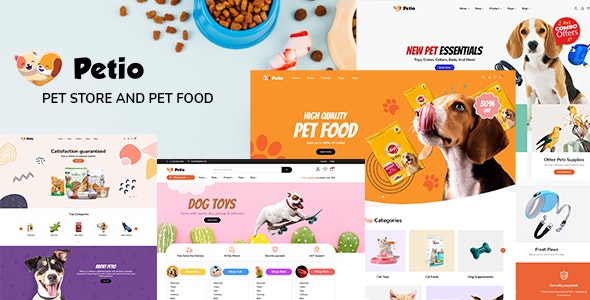




Reviews
There are no reviews yet.